Recently, I developed a dog poop detection app — Paws Off Poop. My goal was to make it as accessible as possible for users on both iOS and Android platforms. I assumed the user base would be split more or less evenly, a belief based on my personal experience back in Singapore.
However, reality hit a little differently. Getting the Android app approved on Google Play turned out to be significantly more complicated than the App Store, for two key reasons: 1) a mandatory 14-day internal testing period and 2) compliance errors with Google Play content guidelines that led to lengthy appeals.
1. The 14-Day Internal Testing Period
Google Play requires a 14-day internal test with at least 20 users before it can be made available on Google Play for public access. So I reached out to friends, family, and co-workers for help.
What I discovered while searching for testers was pretty telling:
- In the US, very few of my coworkers and friends were on Android.
- That number jumped significantly when I reached out to friends in Singapore and other parts of Asia — most of them were on Samsung Galaxy phones.
- I work at a video technology company, and the “cool kids” using Android were mainly coworkers in solutions engineering and professional services.
- Almost all of my B-school friends were on iOS, except for one.
Over time, I started to get a feel for who might still be using Android: tech enthusiasts enjoyed experimenting, testing out new technologies, and the pragmatic folks. I was genuinely surprised that the Google Pixel didn’t have more traction in the US.
Speaking of pragmatism: for anyone curious, I’m using a Google Pixel 6a. It’s about two years old, and I got it mainly because I didn’t want to pay over $1,000 for a phone. My only regret is the lack of storage. Sure, I went through an iPhone phase about five years ago. While I appreciate the slick UI, I wasn’t thrilled with being locked into the Apple ecosystem.
2. Errors with App Content Guidelines
Thanks to my friends and coworkers, the app passed the 14-day internal testing requirement, and I finally deployed it to production. But once I crossed that hurdle and submitted the app to Google Play, it was instantly rejected. According to Google, the app screenshots violated their sexual content and profanity policy. I suspect their image recognition algorithm mistook dog poop for something… less innocent.
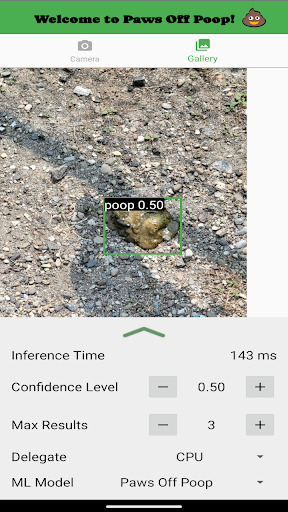
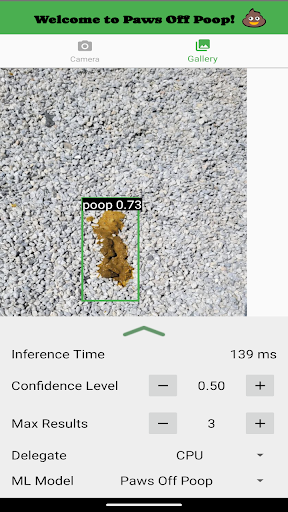
I submitted an appeal but haven’t heard back. It’s now been 10 business days since Google’s 7-day SLA, and still, radio silence.
Here’s the error I received:
- Issue Found: Violation of Sexual Content and Profanity policy
- Details: Your app contains content that doesn’t comply with the Sexual Content and Profanity policy. For example, we don’t allow depictions, animations, or illustrations of sex acts, sexually suggestive poses, or the sexual depiction of body parts.
Assessing the Investment
So, is Android app development a good return on investment? Let’s break down what that investment actually looks like:
Development
Building and testing an Android app can take a significant amount of time, especially if you’re trying to keep it aligned with your iOS version. While cross-platform tools like Flutter can speed things up, there are still steps that are Android-specific. For example, ensuring your app dependencies are included correctly and that your target SDK is compatible with the rest of the codebase.
Getting Production-Ready for Google Play
Compared to getting my app approved on the App Store, which took less than 48 hours, the Google Play process was an ultra marathon. Between the 14-day internal testing period and the lengthy appeals process for content violations, it’s been over a month and counting.
When Android Development Might Be Worth It
Android app development does require time and resources, from deploying to Google Play to navigating bizarre policy blockers. But in certain cases, it could be worth the effort:
1. Do Customers Access Your Product Primarily Through Mobile?
If your customers interact with your product mainly through their mobile devices, Android development is essential. If your product is web-based, however, you might want to consider focusing on mobile web optimization instead. Unless your users access your product multiple times a day, the motivation to download an app from the sea of millions is slim.
In the case of Paws Off Poop, the dog poop detection model is loaded into the user’s mobile phone, and the app engages the user’s camera, hence the decision to build a mobile app.
As the app is primarily targeted at users in US major cities (where dog poop on the streets are prevalent), I would have prioritized launching on the AppStore first as opposed to Android.
2. Are You Targeting Tech-Savvy Early Adopters?
In North America, I found Google Pixel to be the Android phone of choice for the more technologically innovative folks. If your app caters to early adopters, investing in Android might be a smart move.
3. Do You Plan to Scale a Large Mobile User Base
As you scale, having apps on both iOS and Android can be advantageous. They can share the same database and underlying tech, which streamlines growth.
A Word of Caution: Flutter Isn’t Always a Silver Bullet
Initially, I was excited to use Flutter. The Dart programming language was easy to pick up, and I had high hopes for a smooth cross-platform experience. Unfortunately, things didn’t go as planned when it came to integrating my TensorFlow Lite model with the Flutter plugin. The compatibility just wasn’t there for my model, which was trained with Vertex AI.
While Flutter didn’t work for me in this case, I had a great time building some of the app’s core features with it. I was bummed I couldn’t take it further, but that’s the nature of development.
Conclusion: Start with iOS for Faster Go-To-Market
If you’re looking to get to market quickly in the US, focusing on iOS first is a smart move. Not only is the team of AppStore reviewers more responsive, but it also gives you a chance to gather feedback about your app with a sizeable audience, before sinking time into Android development.

Leave a Reply